|

Once
your database has been built, it is a simple
matter to edit the item descriptions. In the
Configuration Maintenance View, click on the Edit
link in front of items. It will take
you to a view of the entire database contents.
Then, click on Edit in front of the items you wish
to modify.
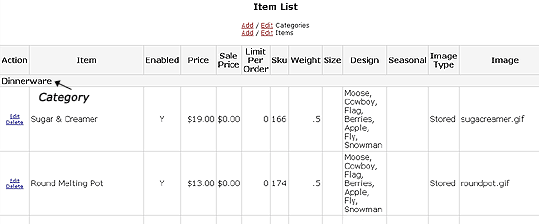
When
you click on Edit it will bring you to the Item
Maintenance View where you can make modifications
to the database entry. Note: You
cannot undo the "Update" function.

Back
|