|

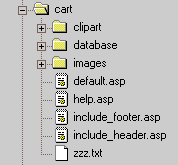 The
include_header.asp and include_footer.asp are
located in the root of the cart subfolder placed
in your site. You can enable the header and
footer file in the "Appearance
Configuration" page of the Cart's Control
Panel. The
include_header.asp and include_footer.asp are
located in the root of the cart subfolder placed
in your site. You can enable the header and
footer file in the "Appearance
Configuration" page of the Cart's Control
Panel.
The
Header and Footer files are used to customize the
appearance of your cart. They are considered
advanced features that should only be attempted by
those who feel comfortable writing and
manipulating HTML and ASP code.
Whether
to use default files or not. You
don't have to use the default header and footer
file. You can specify the exact files that
you would rather use for a header and/or footer,
but make sure that the code leading into and out
of the shopping cart is in place. The
header and footer files will modify the appearance
of the cart in sometimes unexpected ways.
You will want to experiment.
The
Cart's Fonts and Colors. It is important
to note that if you use the default header and
footer include files, the color of page, color of
text, color of link text, and color of visited
link will no longer work. You must then set
them up in include_header.asp. The Check out the changes when the font is changed in the html
of the include_header.asp - Times
Roman, Verdana,
Comic Sans.
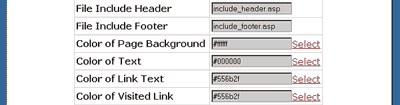
Centering
the Cart Contents. If you want the
cart to be centered or fully contained within the
boundaries of the header gif, you will need to set
up a table in the header AND footer files.
To
see the difference when the first half of a table
tag is added to include_header.asp and the
second half of a table tag is added to
include_footer.asp. With
tables. Without
Tables.
Back
|