|
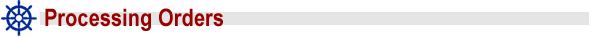
When
you receive an order, you can be notified via
e-mail. You can choose whether or not you
want the order information to be included in the
e-mail. No credit card information will be
e-mailed, however. To process the credit
card you will need to log into the Control Panel
and click on "Review Orders."
To
process your orders, log into your control panel
and click on "Shopping Cart
Admin." Then click on the link
"Orders." You will come to a
page that has a table containing your
orders. The newest orders will be
first.
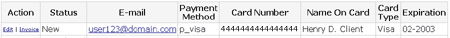
or
if you have Authorize.Net
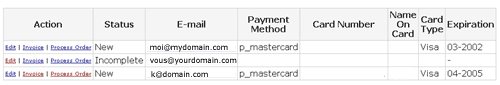
You
will have to options to pursue with the order.
Edit
will take you to the user profile page, where you
can see and modify line by line the credit card,
billing and shipping address for your customer.
Invoice
will take you to the View Order screen for this
order. You can print this off for your own
purposes, such as manually processing the order or
using it as an invoice for your customer.
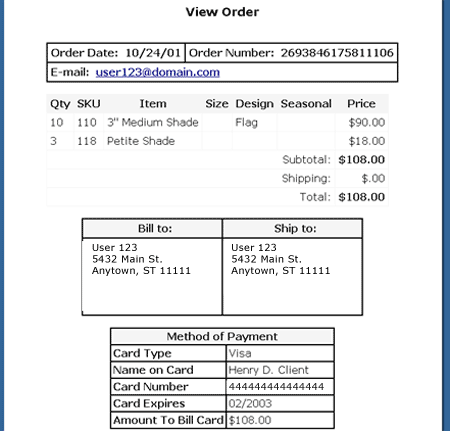
If
you have set up Authorize.Net, you can click on
Process and it will bring you to the screen where
you submit the order for processing.
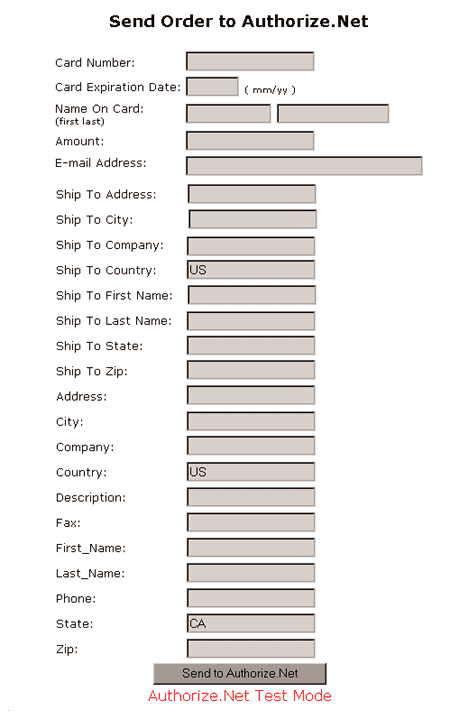
For
more information on customer profiles, click here.
Back
|