 |
 |

<<return
to support
|
Here
are answers to our most common support
questions.
|
How
can I contact a Coastline technical support
representative?
Can I use Microsoft
FrontPage with my account?
I
have signed up for Plan B and want to know how to
access my statistics.
How
do I send my web page files to your computer?
How
do I create CGI scripts?
How
do I create an online input form or web page
counter?
Can
I create forms and counters with Microsoft
FrontPage?
Does
Coastline provide a phone number for dial-up ISP
service?
How
do I set up e-mail "aliases"?
How
do I transfer my domain over to you?
How do I change my
e-mail password?
How
do I transfer my domain over to you?
What
operating system and e-mail system are you
running?
Do
I get my own IP address?
Is
technical support available over the phone? |
|
How
can I contact a Coastline technical
support
representative?
|
| Send
e-mail to support@coastline.com or use our online
technical support form. |
|
|
| Can
I use Microsoft FrontPage with my account? |
|
Yes.
Coastline supports Microsoft FrontPage98 and
Frontpage2000. |
|
Back
|
| I
have signed up for Plan B and want to know how to
access my statistics. |
|
Go
to your control panel, log in with your Client ID
and password. If you have more than one
domain, click on the appropriate domain.
Click on Statistics and a message will be sent to
our support staff to enable statistics for your
site. |
|
|
| How
do I send my web page
files to your computer? |
|
You
can use any standard FTP software package to send
files to your account. When you signed up with
Coastline you were e-mailed the FTP settings
required to access your account. If you need us to
send you that information again, send e-mail to
support@coastline.com, and include your domain
name.
The
key settings to know are the ftp username, the ftp
host (ftp.yourdomain.com) and the password.
Please note that the password for the control
panel isn't necessarily the password for FTP,
especially if you have more than one domain.
|
|
|
| How
do I create CGI scripts? |
|
Coastline's
native scripting language is Active Server Pages
(ASP). The Perl scripting language is not
supported. These script filenames should end with
the .ASP extension. For more information about the
ASP scripting language, visit Microsoft's web site
at http://www.microsoft.com/workshop/server/asp/aspconv.asp
or pick up one of many books available at
www.amazon.com. Also go to Kamath.com
for lots of great information on ASP. |
|
Back
|
| How
do I create an online input form or web page
counter? |
|
When
your account was initially setup with a default
home page it included a sample form titled form.htm
that includes a form pre-configured to accept
input from users that gets delivered to your
e-mail box. Form.htm accepts input from the user,
while thankyou.htm displays a "Thank
You!" notice and delivers e-mail to your box.
You can view this form at www.your-domain-name.com/form.htm |
|
|
| Can
I create forms and counters with Microsoft
FrontPage? |
|
Yes.
Coastline supports Microsoft FrontPage98 and
Frontpage2000 extensions that allow you to easily
build complex web pages that include many features
such as forms and counters. |
|
|
| Can
I have multiple domain names point to my account? |
|
Yes.
Each extra domain name that points to your account
costs $10 per month in addition to our standard
onetime setup fee. All additional domains will
point to the same home page and all e-mail sent to
the extra domain names will be forwarded to your
default e-mail address. |
|
Back
|
| Does
Coastline provide a phone number for dial-up ISP
service? |
|
No.
Coastline does not provide dial-up service. It is
assumed you already have access to the Internet. |
|
|
| How
do I set up e-mail "aliases"? |
|
All
Coastline accounts come pre-configured for
unlimited e-mail aliases. This means that e-mail
addressed to (everything)@your-domain-name.com
will be forwarded to your default e-mail address. |
|
|
| How
do I transfer my domain over to you? |
|
All
new accounts include free domain name transfer. We
will take care of that for you. If you
prefer to do it yourself, we will provide you with
the IP and host name of the DNS server your domain
will be assigned to. You can go to the FAQ
for more information. |
|
Back
|
| How
do I change my
e-mail password? |
|
Log
into the Control Panel with your domain name and
password. Click on "Edit
E-mail." You can then click on
"Modify E-mail." You will be given
a list of all the e-mail boxes. Click on the
Modify Button in front of the e-mail box and then
change the password. Be patient,
however. Since you are changing the setting
in real time it will take a few minutes as the
server makes the changes. |
|
|
| What
operating system and e-mail system are you
running? |
| Coastline's
web servers are based on Windows NT running
Internet Information Server. Our e-mail system is
called Post.Office for Windows NT. For more
information about Internet Information Server
please visit www.microsoft.com/iis. For more
information about Post.Office, please visit www.software.com. |
|
|
| Do
I get my own IP address? |
| No.
Each web server at Coastline uses one IP address
for all web sites on that server. This is an
increasingly popular feature of all modern web
server software. Your web site should always be
accessed using your domain name. Typing an IP
address into your web browser will not display
your web page. |
|
Back
|
| Is
technical support available over the phone? |
| For
documentation and quality control purposes, all
technical support questions should be submitted
through our support form at www.coastline.com/support
or through e-mail to support@coastline.com. If for
some reason these avenues are unavailable you may
call our sales telephone and ask to speak to a
Coastline technical support representative. |
|
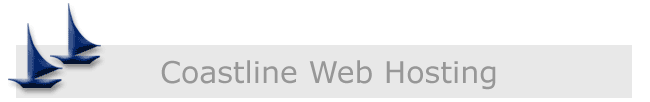
|
|
|
|